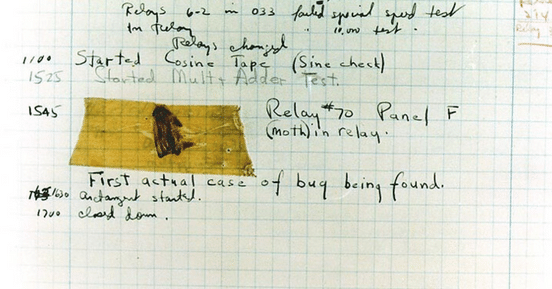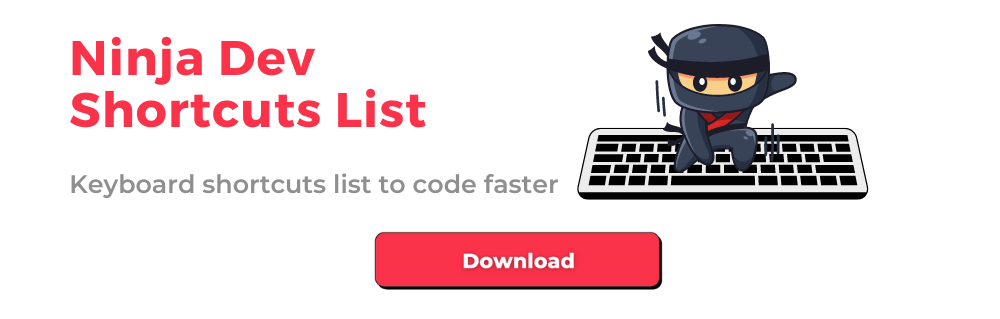Grace Hopper, also known as “Amazing Grace,” is considered one of the pioneers of computer programming. She was a trailblazer for women in technology, and her contribution to the field of computer science is immeasurable. One of Grace Hopper most significant contributions was her discovery of the first computer bug.
From Bug to Brilliance: Grace Hopper and the first computer bug
When you think of the pioneers of computer science, names like Alan Turing and Ada Lovelace may come to mind. But there’s another name that belongs on that list: Grace Hopper.
Calling her the “Mother of Cobol,” she was a pioneer in computer programming . She also played a key role in the development of the first compiler. But perhaps her most enduring legacy is her discovery of the first computer bug.
In 1947, Hopper was working on the Harvard Mark II computer when it started malfunctioning. After several hours of searching, she and her team discovered a moth trapped in one of the relays. Hopper removed the moth and taped it to the computer’s logbook. Next to it she wrote “First actual case of bug being found”.
While the discovery of the moth may seem trivial, it had a significant impact on the field of computer science. Hopper’s use of the term “bug” to describe a technical problem in a computer system quickly caught on. As a consequence it became the term we use to describe any defect or error in a program. Hopper’s discovery also helped to cement the idea that errors in computer systems could be caused by physical defects in the hardware, rather than just errors in the code.
Celebrating Women’s Day by Honoring Grace Hopper
But Hopper’s contributions to computer science didn’t stop with the discovery of the first bug. She went on to become a trailblazer for women in computer science, serving as a role model and mentor for generations of women who followed in her footsteps. She was one of the first female graduates of Yale University’s PhD program in mathematics, and in 1969 she became the first woman to hold the rank of admiral in the U.S. Navy.
Hopper’s legacy continues to inspire and motivate those who are working to advance the field of computer science today. In 2016 she received the Presidential Medal of Freedom posthumously, and in 2017 she was honored with a U.S. commemorative stamp.
As we celebrate Women’s Day and honor the many women who have made significant contributions to the field of technology, we should remember the remarkable life and legacy of Grace Hopper. Her discovery of the first computer bug and her pioneering work in computer programming paved the way for future generations of women in tech, and her legacy will continue to inspire and motivate us for years to come.
Also read our article about 20 Amazing Women Leading Europe’s Tech Revolution