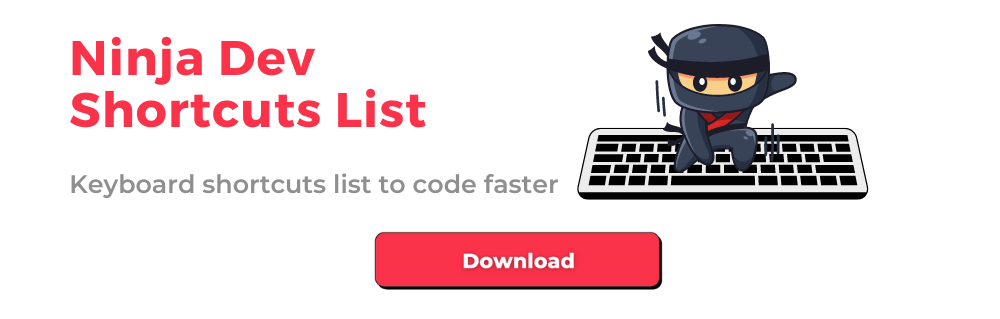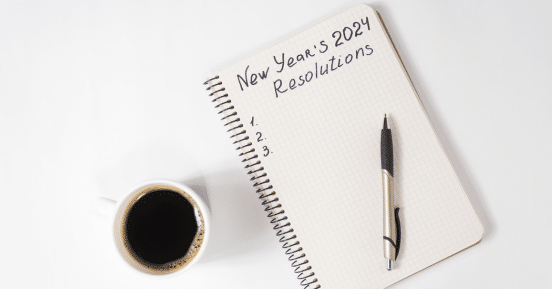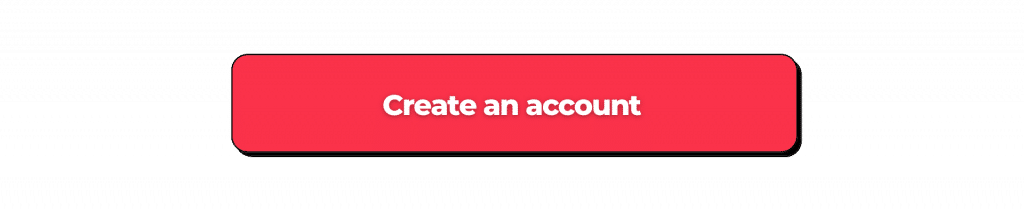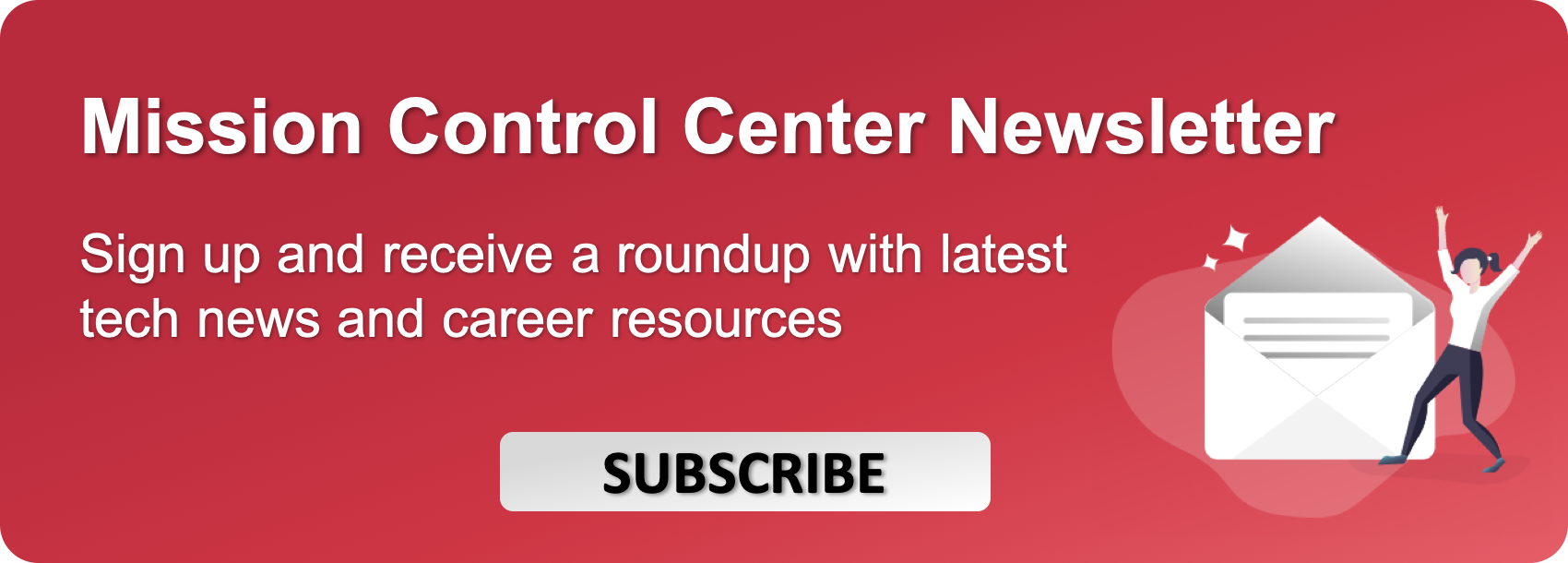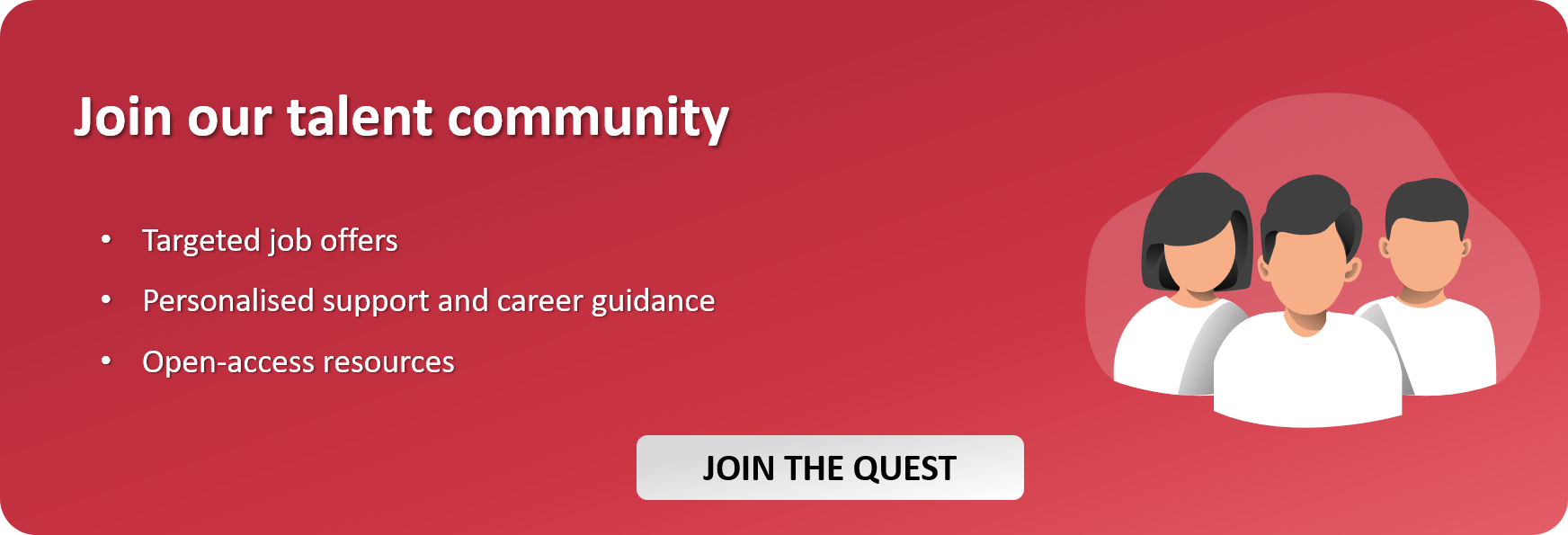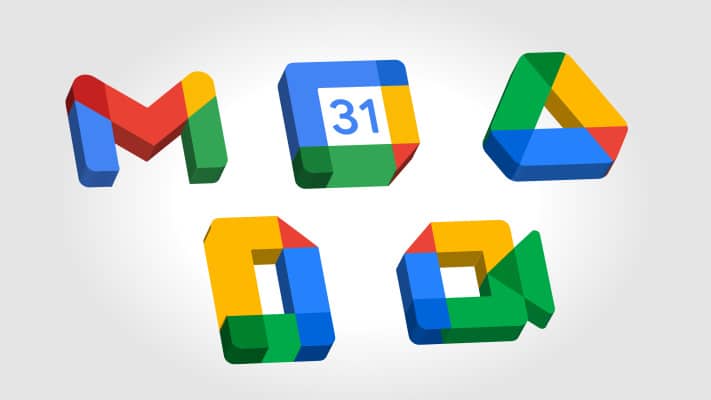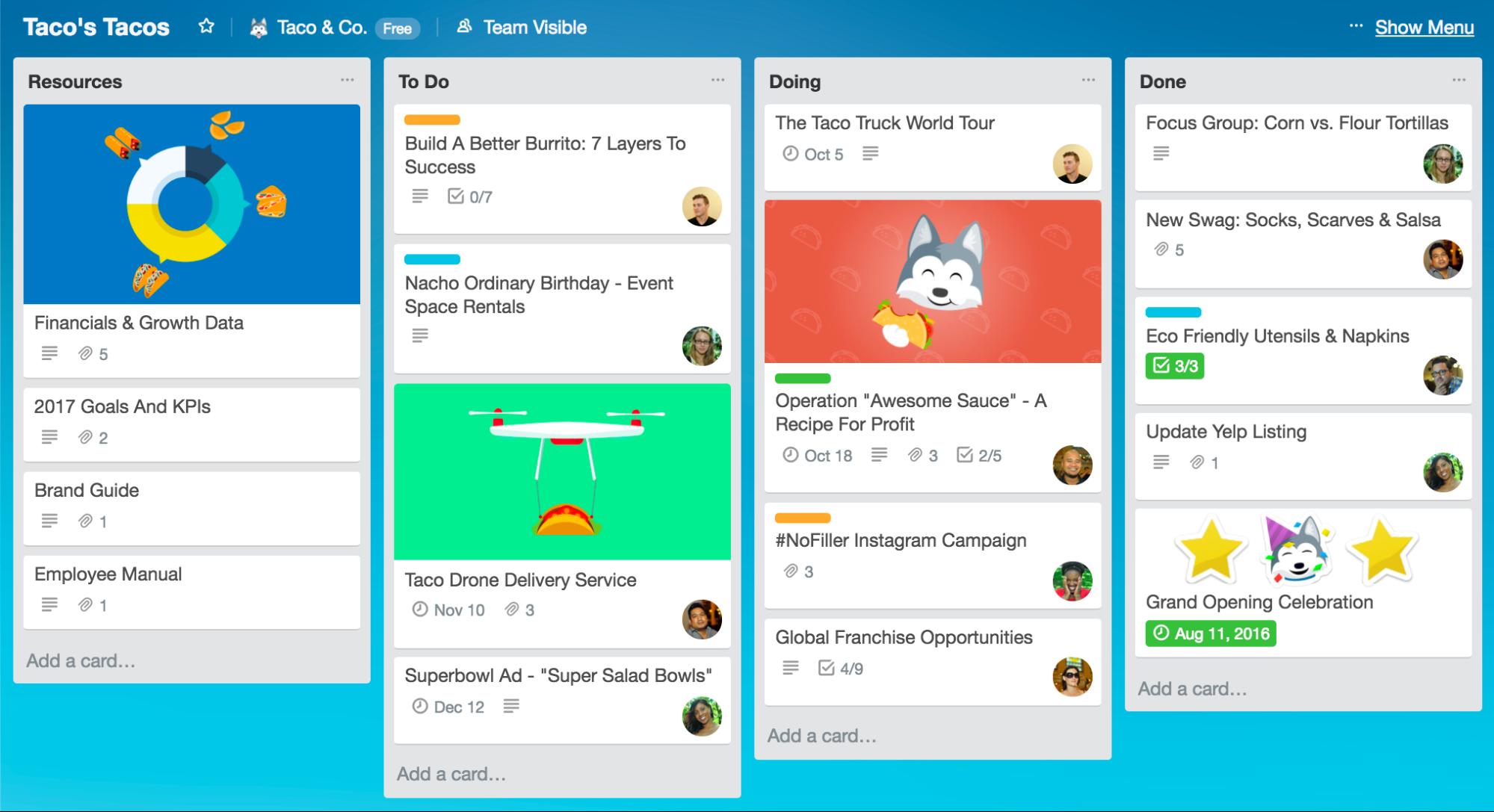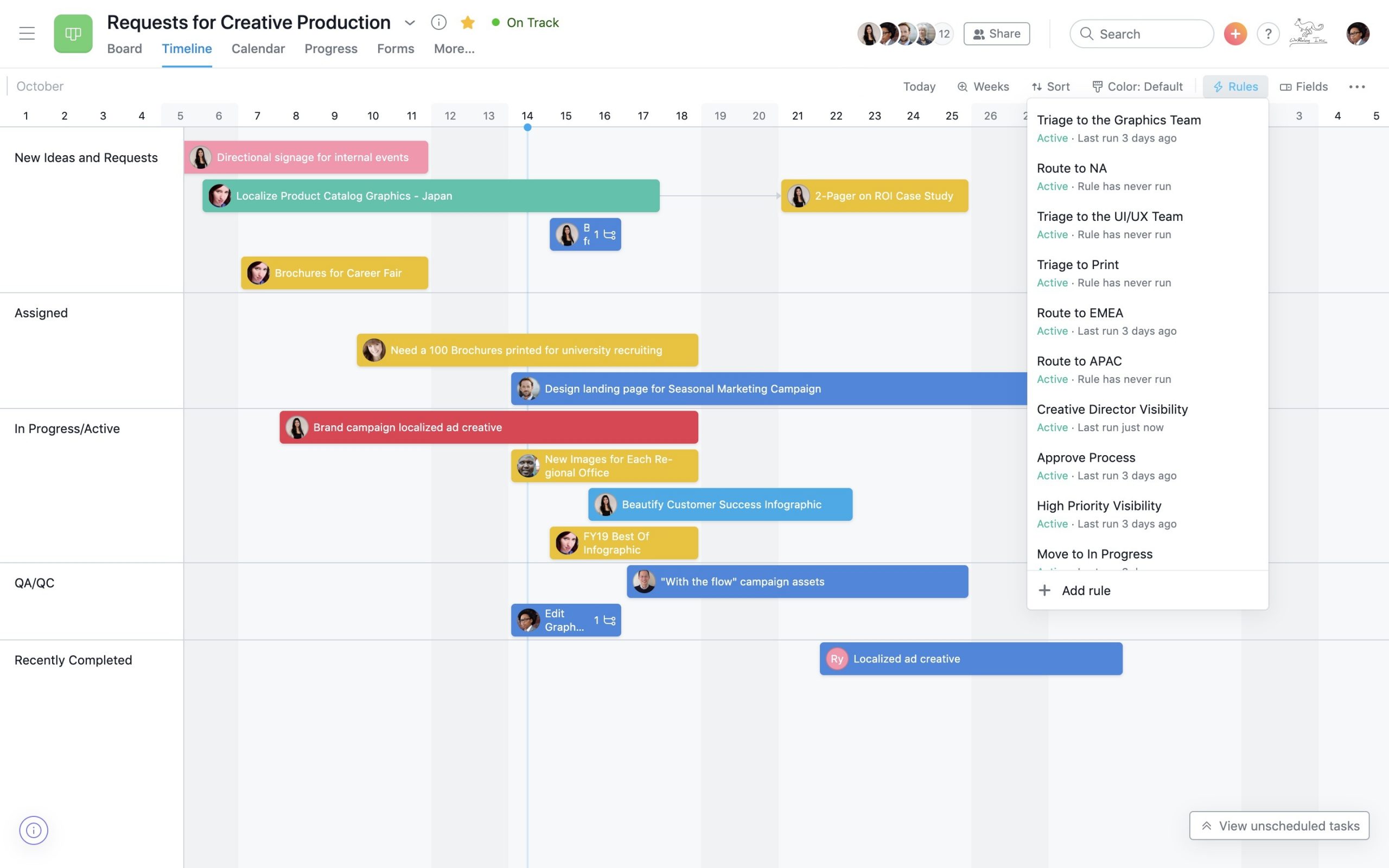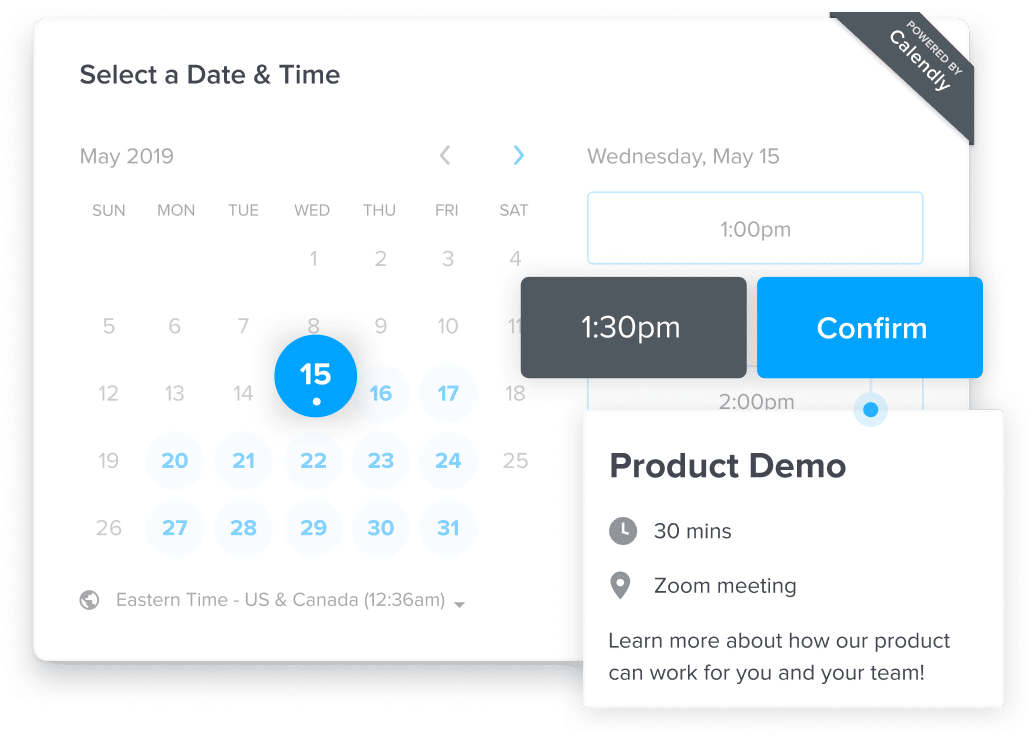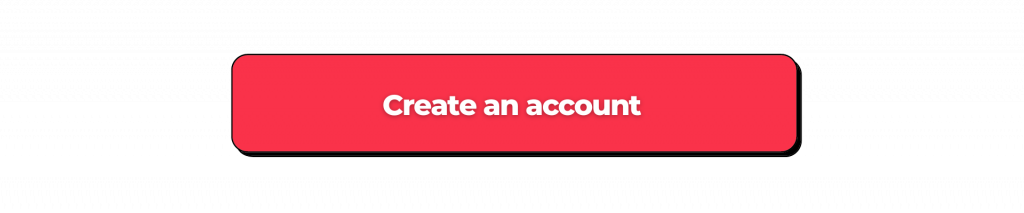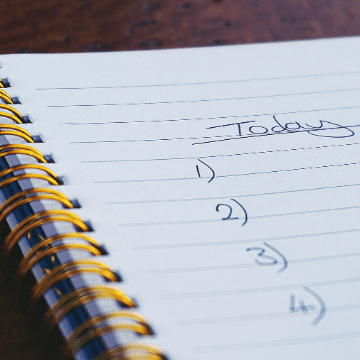In recent months, the widespread use of LinkedIn’s Open to Work badge has sparked an important question in the consulting world: Does broadcasting availability help, or does it unintentionally weaken your positioning?
Surprisingly, the answer is not as simple as “more visibility is better.” And, for consultants, the real strategic advantage often lies in controlled visibility,or what we call the power of invisibility.
Therefore, this article explores what that means, why it matters, and how consultants can leverage it to secure better, higher-value assignments.
1. The Misconception: Visibility Equals Opportunity
Firstly, the logic behind LinkedIn’s Open to Work badge is simple: “If more people know I’m available, I’ll receive more opportunities.”
But consulting isn’t a volume game, it’s a positioning game.
While in traditional employment markets, “I’m available” is a neutral signal, in consulting, it can unintentionally imply:
- A slowdown in demand for your expertise
- A lack of exclusivity (“If they’re free, maybe they’re not in high demand”)
- A less strategic profile (clients want consultants who choose their missions, not chase them)
So, consultants sell value, expertise, and judgment, not availability, that’s why visibility must be curated, not broadcast.
2. The Power of Invisibility: Showing Only What Strengthens Your Position
Secondly, invisibility, in consulting, doesn’t mean hiding. Thus, it means being visible only to the right audience, for the right reasons, and LinkedIn quietly seems to supports this strategy.
So, you can activate the Open to Work signal privately, showing it only to recruiters with a LinkedIn Recruiter licence, allowing you to: Receive inbound opportunities – Stay active in the talent market – Avoid public signals that might weaken your expert positioning
This is strategic invisibility: controlling what the market sees so that your credibility remains intact.
3. What Clients Actually Look For in Consultants (and Why the Badge Doesn’t Help)
Also, clients don’t select consultants based on availability, they select them based on: Domain expertise – Results delivered – Ability to frame and solve problems – Clarity of communication – Trustworthiness – Reinforced authority in a niche.
BUT none of these elements are reflected in LinkedIn’s Open to Work banner. In fact, the badge may divert attention away from what matters most: your expertise and impact. Because, clients want the consultant who seems in demand, not the one broadcasting that they’re actively looking.
That perception, even if unfair, significantly influences decision-making.
4. What Actually Improves a Consultant’s Visibility on LinkedIn
So, here is where the conversation becomes truly useful. Because consultants do need visibility, just not the kind the badge gives.
4.1. Craft an expert-oriented profile
Firstly, your headline should articulate your value proposition, not your availability, as examples:
- Cloud Security Consultant | Reducing cyber risk for regulated industries
- SAP Finance Consultant | Transforming finance operations for global enterprises
So, your profile should clearly display: Your specialisation, Key client problems you solve, Quantifiable impact and Sector experience .
4.2. Publish value-driven content
Moreover, the consultants who consistently attract high-value missions are those who demonstrate their expertise publicly.
So, High-performing content includes:
- Short case studies outlining results
- Lessons learned from a recent mission
- A breakdown of an emerging trend in your field
- Frameworks or methodologies you apply
Thus, visibility anchored in expertise is the visibility that converts.
4.3. Engage strategically with decision-makers
Your comments can also be as impactful as your content: comment on posts written by: CIOs, CTOs, Heads of Data, Heads of IT, Industry influencers. Also by Other senior consultants or Recruiters specialised in your domain. Thus, thoughtful interaction increases your exposure to a targeted audience, not just your network.
4.4. Build a narrow, intentional network
Additionally, keep in mind that for consultants, a valuable network is not “big”, it’s relevant. So, this means prioritising:
- Decision-makers in your niche
- Former clients
- Specialists in your vertical
- High-level recruiters
- Consultants with complementary expertise
A curated network significantly boosts inbound opportunities.
5. When the Open to Work Badge Can Make Sense for Consultants
In conclusion, there are cases where the badge may be appropriate:
- Early-career consultants
- Consultants repositioning into a new niche
- Profiles mostly placed by recruiters rather than by clients directly
- Highly operational consultants in commoditised markets
Even then, the badge should be paired with strong activity and clear positioning.
To sum up, the real lesson for consultants is simple: Visibility is not the goal, positioning is.
Therefore, consultants who consistently land high-quality assignments are those who:
- 📘✨ Show expertise, not availability
- 💡🧠 Share insight, not insecurity
- 🏛️📈 Build authority, not noise
- 🎯🤝 Connect strategically, not randomly
- 🕶️🌐 Maintain controlled visibility, and use invisibility wisely
Thus, mastering this balance is what turns a consultant from “visible” to in demand.
And if you’re not sure where to start? That’s where we come in.
At Mindquest , we work with IT professionals every day to help them position themselves in the market. Whether you’re freelancing, looking for your next role, or just trying to figure out what to learn next, we’re here.