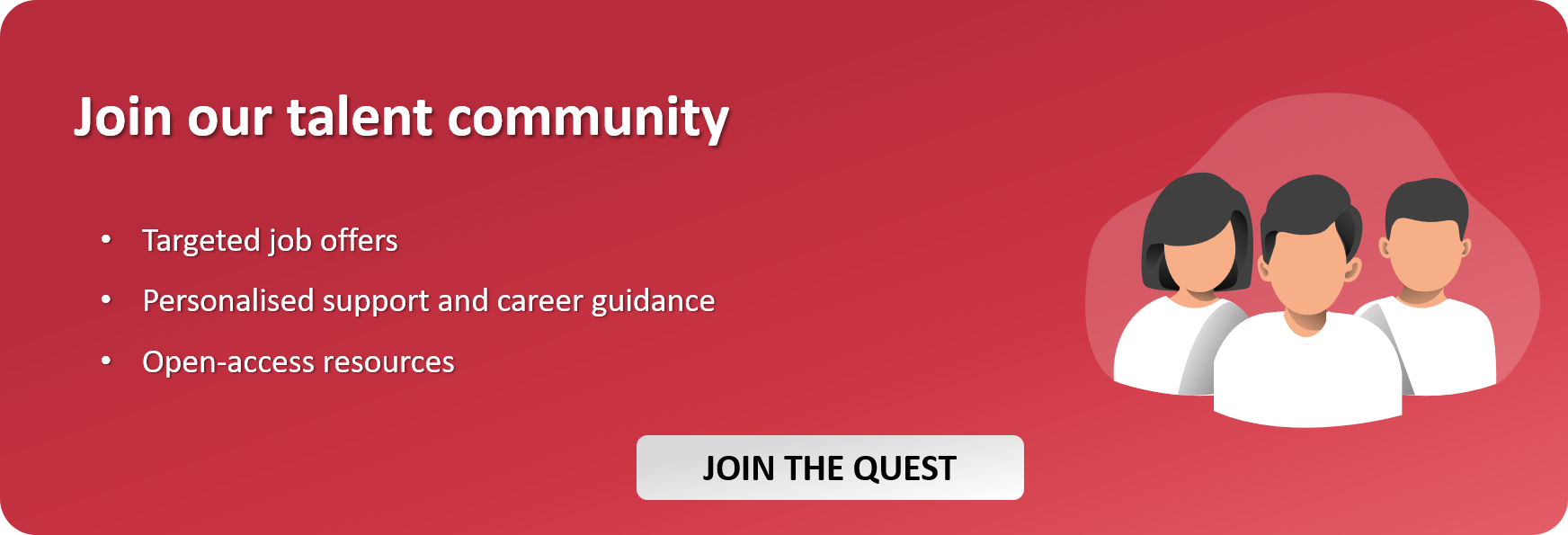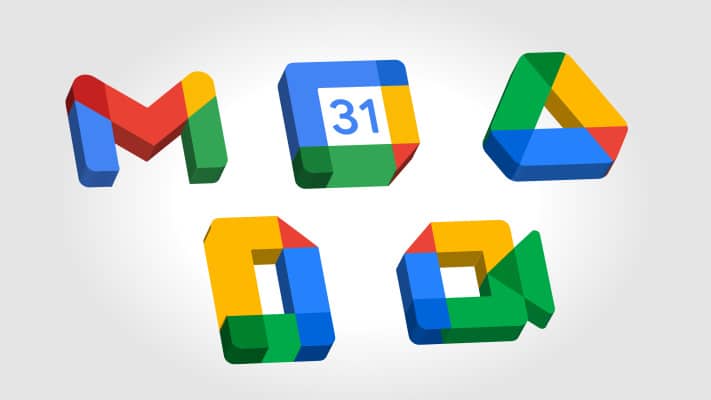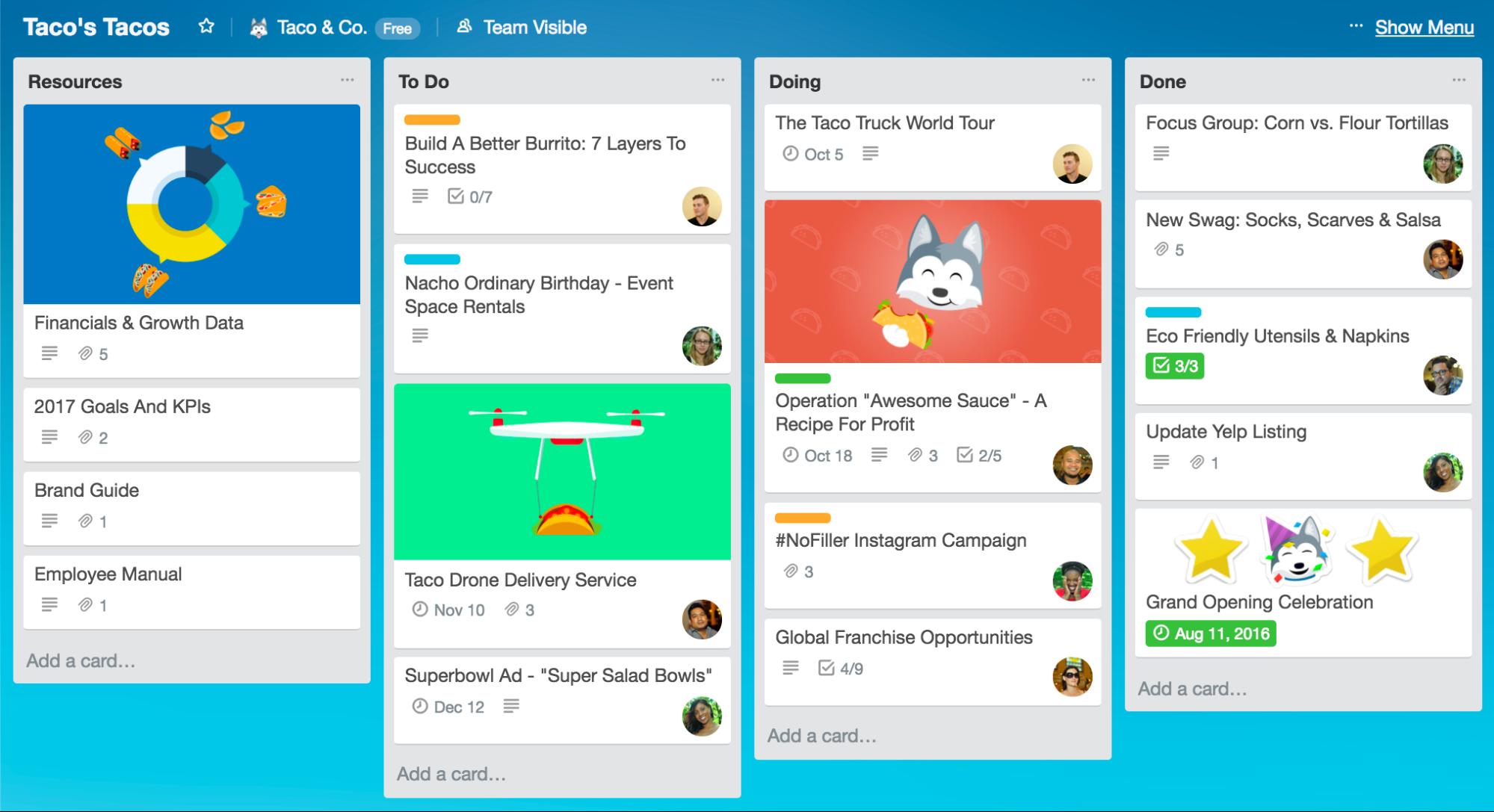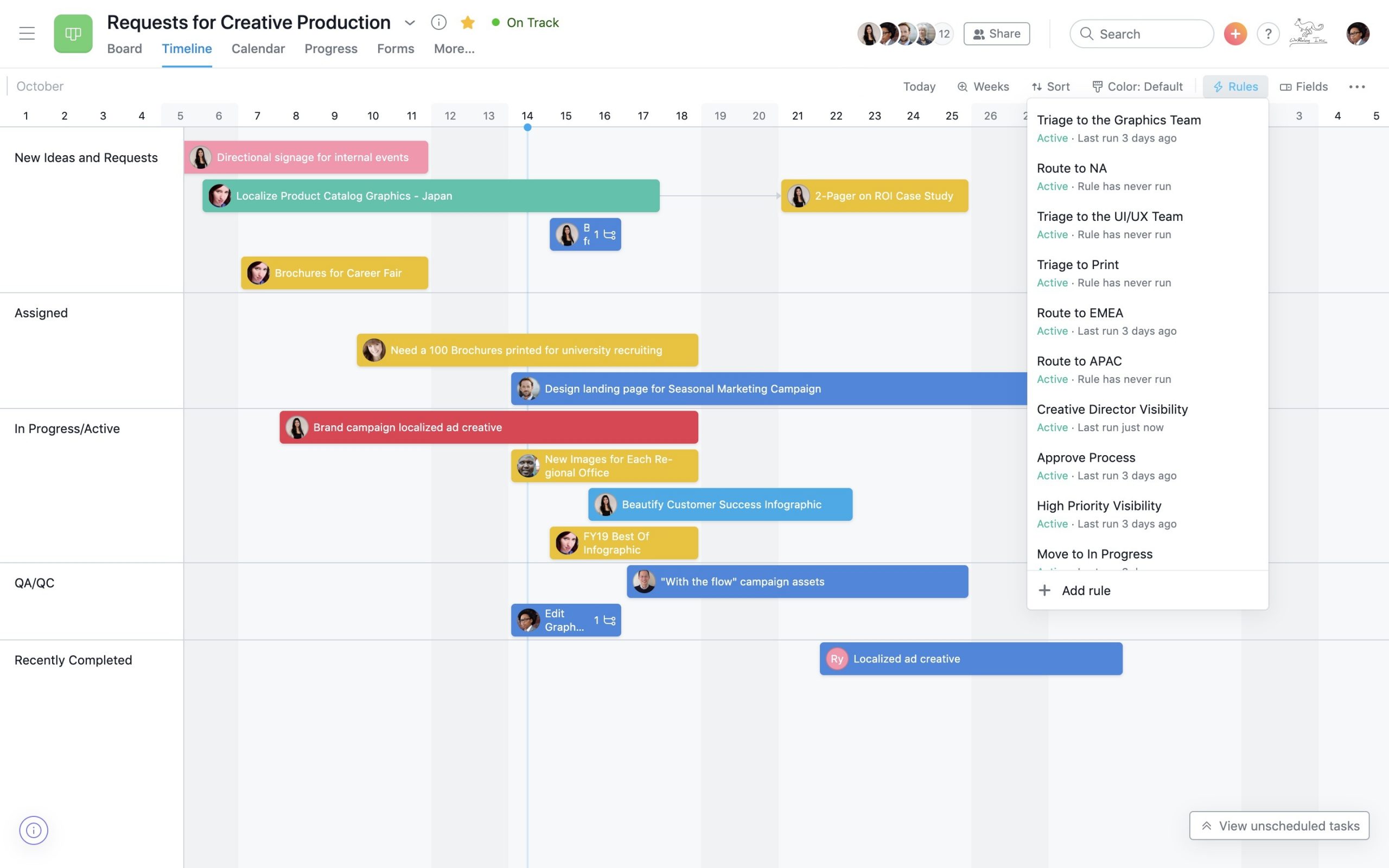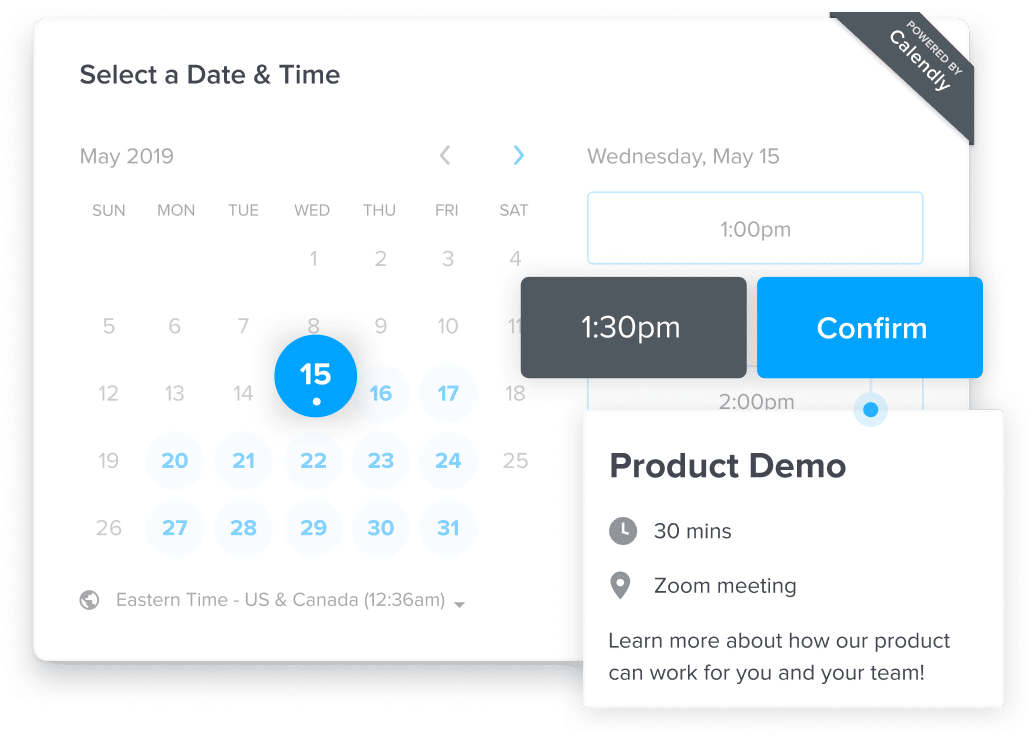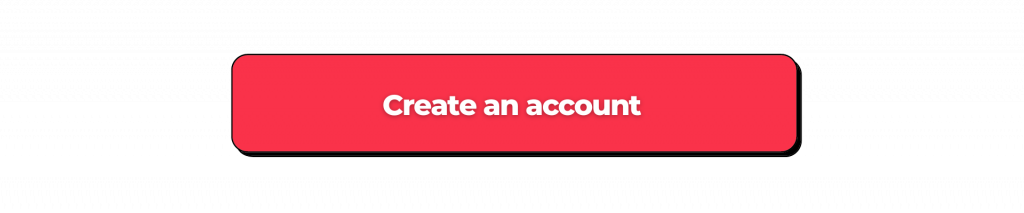If one thing can be said about 2020 is that it caught most of us completely by surprise. Sure, epidemiologists had been warning us for ages of an imminent virus outbreak that would put us all up against the ropes. But, as it’s usually the case with visionary doomsayers, they were ignored. Get ready for 2021.
Well, now we have no excuse. As 2020 draws to an end, all of us should take a deep breath and evaluate where we are in relation to where we’d like to get in the upcoming year. It’s time to do some soul-searching and make some plans. And that involves accounting for both the expected and the unexpected. Especially if you are an IT professional.
The pandemic has made even more evident something that people in the industry had known all along: technology is vital to the success of the modern enterprise. Yet, if something is true about technology, that is that it is constantly changing. Whether you are a front-line support engineer or a CIO whose role is evolving faster than it has over the last 10 years, you will want to make some contingencies to ensure you emerge on top of the wave once the storm is over.
Here are a few steps that will help you get there.
Get ready for 2021 – Step 1: Know your tech
You probably noticed the recent spike in 2021 tech prediction articles cluttering your feeds and inboxes. Yes, it’s that time of the year, and everyone is getting on board.
However, that doesn’t mean you shouldn’t pay attention to these proverbial revelations. There’s definitely more truth than hype in—well—most of them. But we get it: you’re busy and don’t necessarily have the time to comb through lists of similar-sounding headlines during your coffee breaks. Well, we did it for you. And here’s our winner.
When it comes to technology, few institutions can be as trusted as the IEEE (Institute of Electrical and Electronics Engineers). The world’s largest tech association, IEEE’s sole goal is to literally dedicate themselves to “advancing technology for the benefit of humanity”. They recently conducted a survey of CIOs and CTOs at major companies around the world and put numbers to what we already suspected:
AI and machine learning lead the way as the technologies set to shape the year ahead, with 5G solutions and IoT in second and third position. The main organisational tech challenge, of course, will be coping with the effects of Covid-19.
Step 2: Conduct an honest self-assessment
Now that you’re all caught up with the news about the future in general, it’s probably a good time to start thinking about your own future. How are your professional and personal lives compared to what you thought they’d be a year ago? Is what you thought a year ago even applicable anymore? A thorough and honest self-assessment is due.
Such review includes everything from career development goals to how you manage your time. Is perhaps 2021 the year to go freelance as an It pro? Or perhaps the year to get a prem job? Are you already your own boss and should conduct an audit of your freelance business? How about exploring a career change? There are tons of rewarding opportunities in booming areas like SAP S/4HANA or Microsoft technologies.
Speculation is key, as sometimes it’s more about the question than the answer. A chat with colleagues and other members of the tech community can also be very beneficial. Helping you broaden your horizons and giving you some food for thought.
Step 3: Skill up
Once you have a clearer picture of your current situation, it’s time to work towards your desired one. Holiday downtime is the perfect excuse to do some upskilling. Yes, Netflix and chill sounds more like the holidays, but no one ever got anywhere without a bit of extra effort. The investment will pay in time.
Take a look at your goals and see what skills you are lacking to achieve them. If you’d like to future-proof your CV or get into a rising career field, you might want to try a crash course to get up-to-speed with AI. Or maybe it’s about time you got certified as a Microsoft professional. How about the top tech skills every IT pro should have? How many of them can you check off your list?
Don’t forget your soft skills. From working more effectively to strengthening your business skills, it’s these nuances that will give you a competitive edge over other tech professionals. In the fast-moving, ever-changing world of today, knowing your tech is simply not enough.
Get ready for 2021 – Step 4: Set your targets and go get them
Last but not least to get ready for 2021, it’s time to polish your image and go after the jobs and missions that will get you to where you want to be. Even if you are currently happy with your job, things like improving your online visibility or optimising your LinkedIn profile can help you a great deal from a professional perspective.
It might also be a good idea to work on your interview skills.