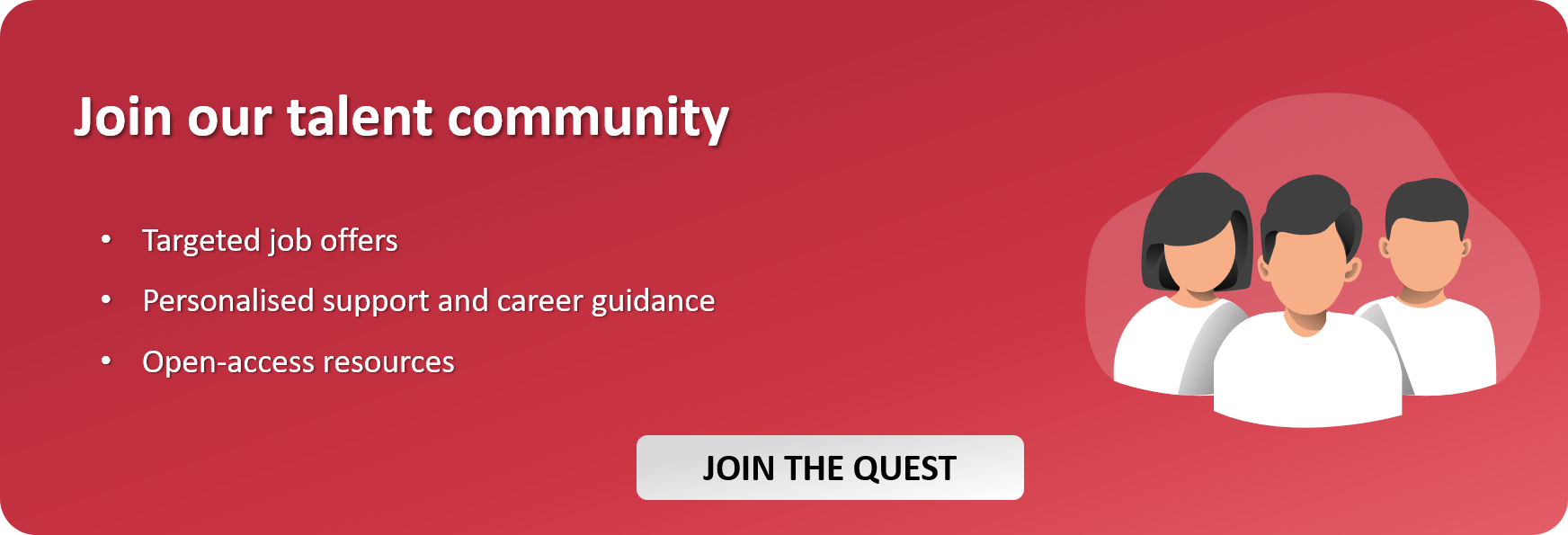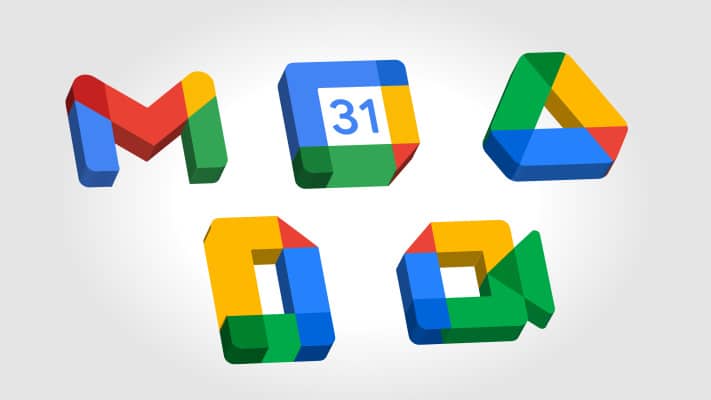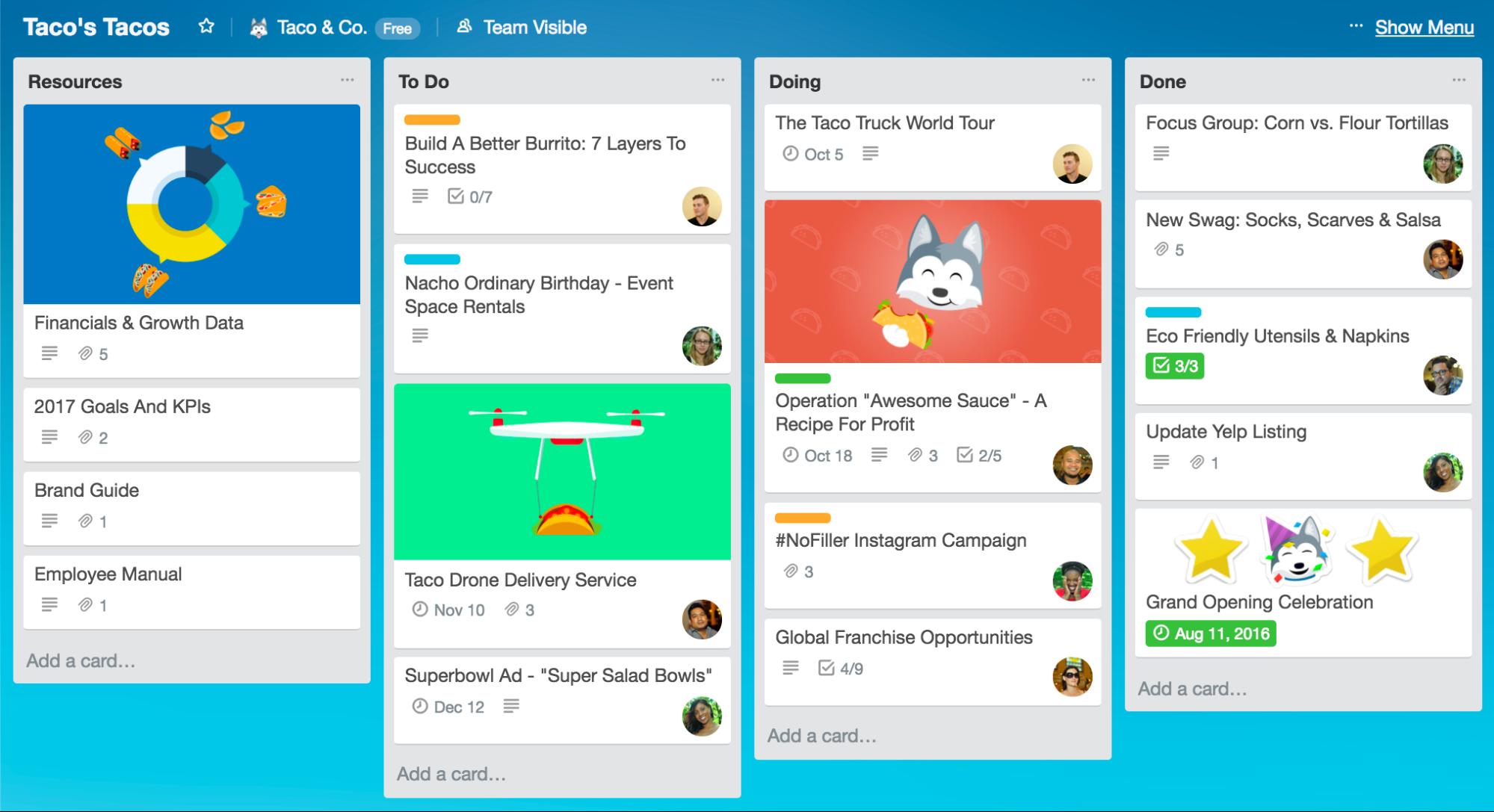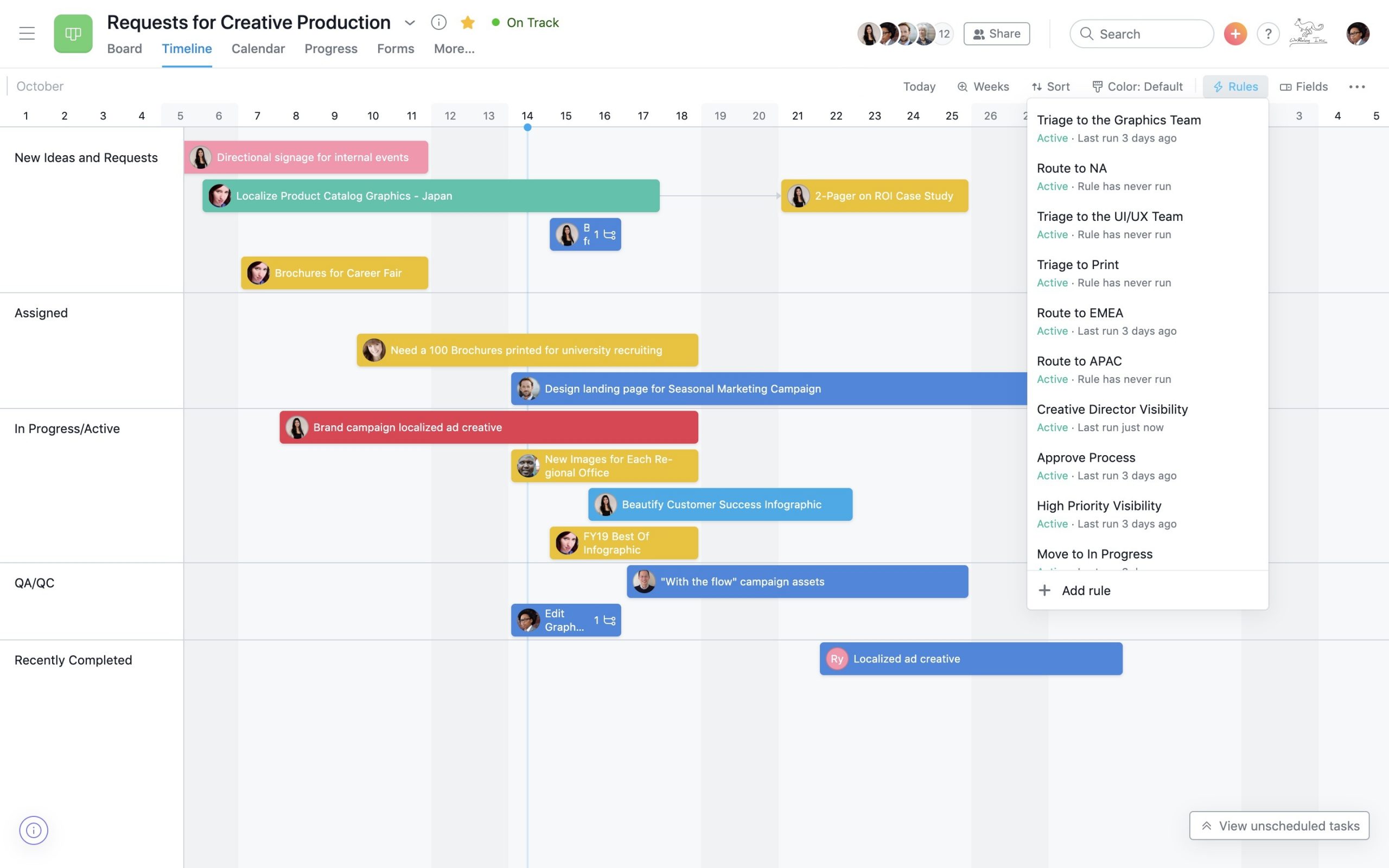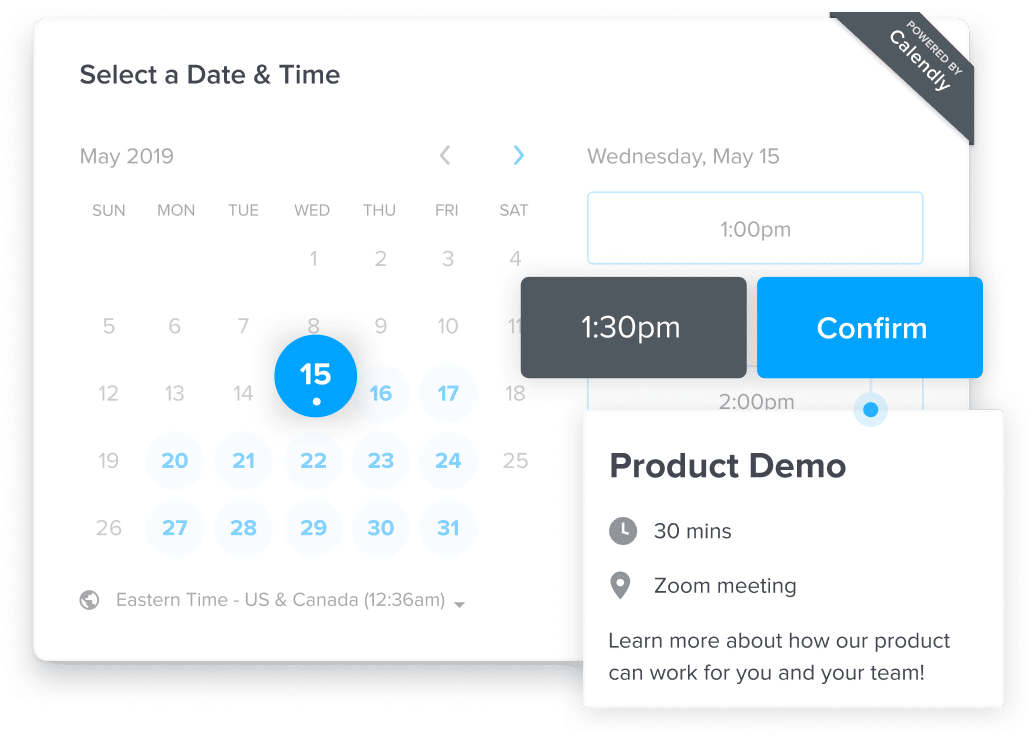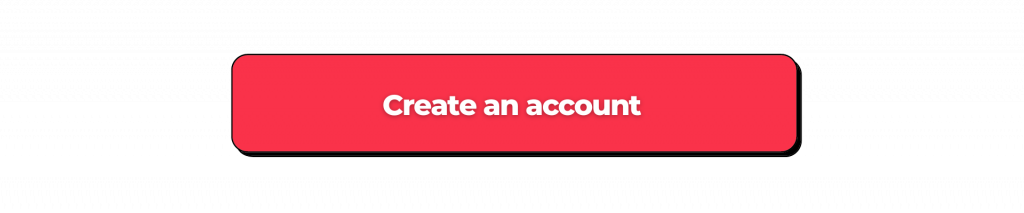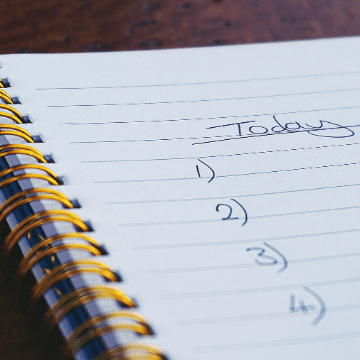Working Amidst On-And-Off Lockdowns. If you live somewhere on planet Earth, chances are you are currently experiencing at least some level of confusion thanks to the constantly changing public guidelines and workplace arrangements. The evolving pandemic has us all struggling to keep up with daily news and company memos, our already-busy minds now having to shift from tracking soaring infection rates to figuring out when exactly this week’s curfew kicks in.
Amidst this apparent chaos, it can be challenging to find balance in both your personal and professional lives – and also in between them. Days at a half-empty office merge with fully remote ones at a way-too-small flat you share with other people.
Establishing a stable and effective work routine is not easy in this context. And, since we know that working in IT is hard enough for you to be investing too much time into figuring this whole thing out, we’ve outlined for you all the key aspects you should cover to find the perfect daily work routine.
Working Amidst On-And-Off Lockdowns? The right remote work formula
Each one of us beats at a different rhythm, and it´s not always an easily identifiable one. Unless you’ve tried all possible work schedule arrangements since the start of the pandemic, you’ll probably need to do some more experimentation to find the right one for you. That is, of course, if your current job allows for that level of flexibility.
Some companies are operating fully remote until further notice, while others combine on-premises and remote work or let their employees make the choice. If you are a freelance consultant or external contractor, you are probably used to working remotely, but maybe you do so at a co-working space or are thinking of trying one after being stuck at home for too long.
Just make sure you find the combination works best for you.
IT Pros: How to Work On Remote in the Post-Pandemic World
Claiming your bubble
Once you’ve got your weekly schedule figured out, it’s time to focus on your home workspace. We all need our little bubble to be able to concentrate on our to-do list and work more efficiently. Working at home complicates that if you share it with other people.
Maybe you find yourself having to alternate replying to work emails with watching over the kids. Or perhaps you only have one spare bedroom in your apartment and there’s two or more of you working from home. At another time, you’d go to the corner cafe and find some focus in the soft background chatter of random phone calls and clinking cookware. Now there’s not much escape.
Whatever your situation, it is vital that you claim your own space within the house or flat. Whether it is a corner of the living room or a make-up desktop you’ve built out of spare pieces of furniture, you need to delimitate a space exclusively devoted to working. The couch, of course, should be out of the question.
Proper use of white noise and music apps can also help you focus and create that bubble.
The proper toolset
Having a good place to work won’t make much of a difference if you don’t have the right tools. In the back-and-forth context of on-and-off remote work, such tools are those that allow you to work seamlessly across locations and coordinate with your colleagues and clients. In other words: cloud-based collaboration solutions and organisational tools.
These apply to both universal organisational tools like calendars and project tracking apps, to those targeted to IT professionals like yourself. From ERP cloud solutions to ticketing and integrated software development cloud tools, these can have a great positive impact on productivity, especially when adopted by the whole team or company.
Catching a break
How and when you take breaks is one of the key factors impacting productivity. Some people prefer working for long stretches of time and taking a couple of long breaks a day; others alternate shorter, high-intensity stretches of work with more frequent, shorter breaks – a strategy made popular by the Pomodoro method. Find the formula that works best for you and never neglect breaks no matter how busy you are. A rested mind is a more productive and focused one.
And, since catching a real break can be a bit not quite effective when you spend the whole day between the same four walls, try being more flexible with what a break means to you. Exercise could make for a very good break, so could a quick video game match. Some experts have even started recommended going out on a fake commute even if we are working from home. Going on a walk before starting your day and right after business closes can apparently be very beneficial.
Nurturing you relationships when you are working Amidst On-And-Off Lockdowns
We are social animals, and the intermittent lockdowns are making it harder for us to nurture our existing connections and developing new ones. When it comes to work, and beyond satisfying our need for socialising, developing solid relationships with colleagues and clients goes a long way to making work easier, better and faster.
Being negated the opportunity to chit-chat by the water cooler or go out for an after-work drink, you’ll need to be more proactive to ensure you are not neglecting the social aspects of your professional activity. Schedule frequent video calls to get that much-needed face-to-face time with peers and clients. Reach out more than you would normally do to cancel out the downsides of isolation.