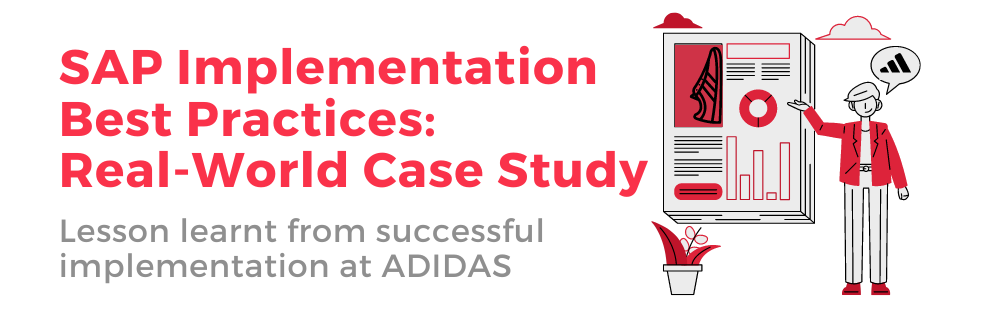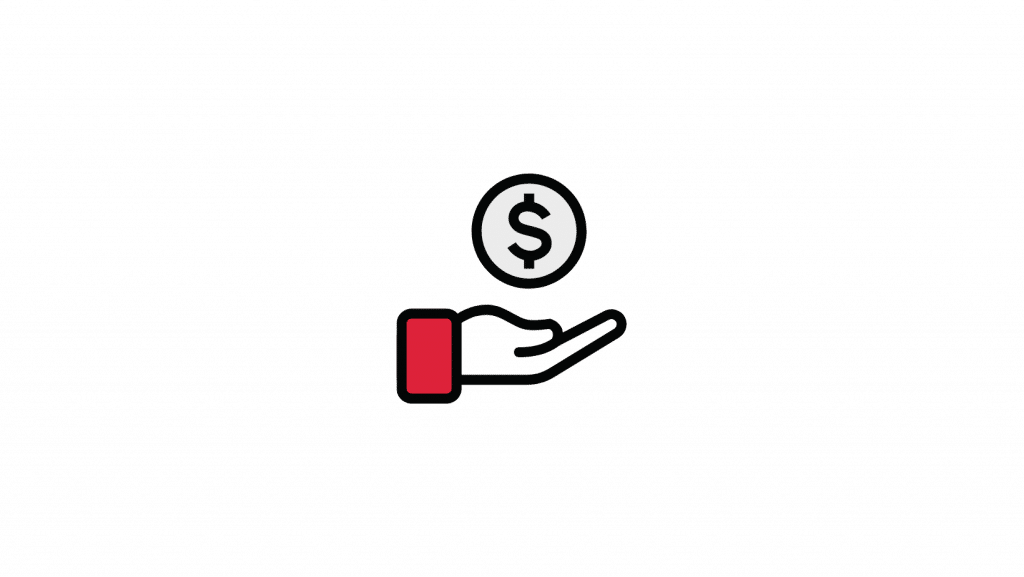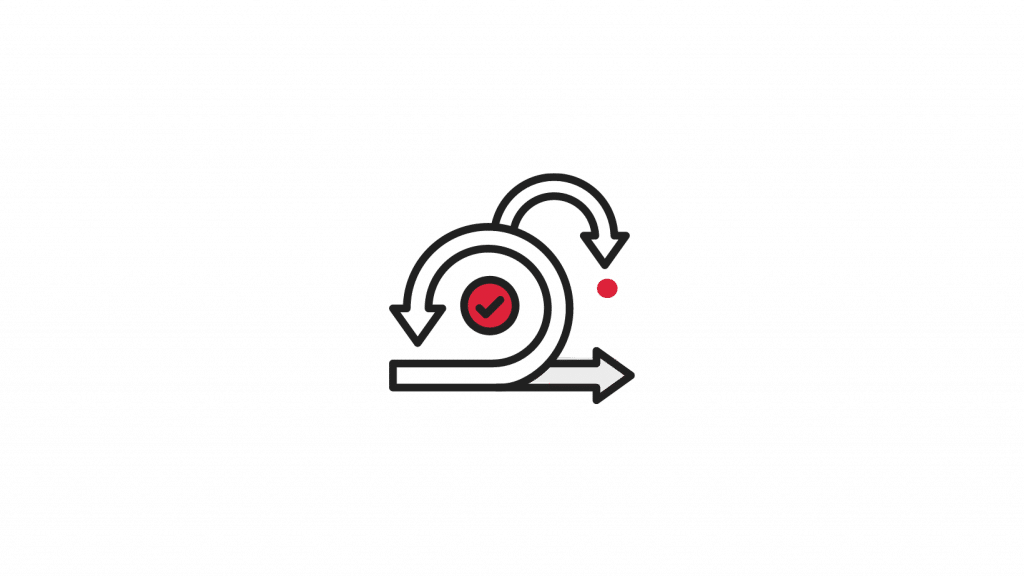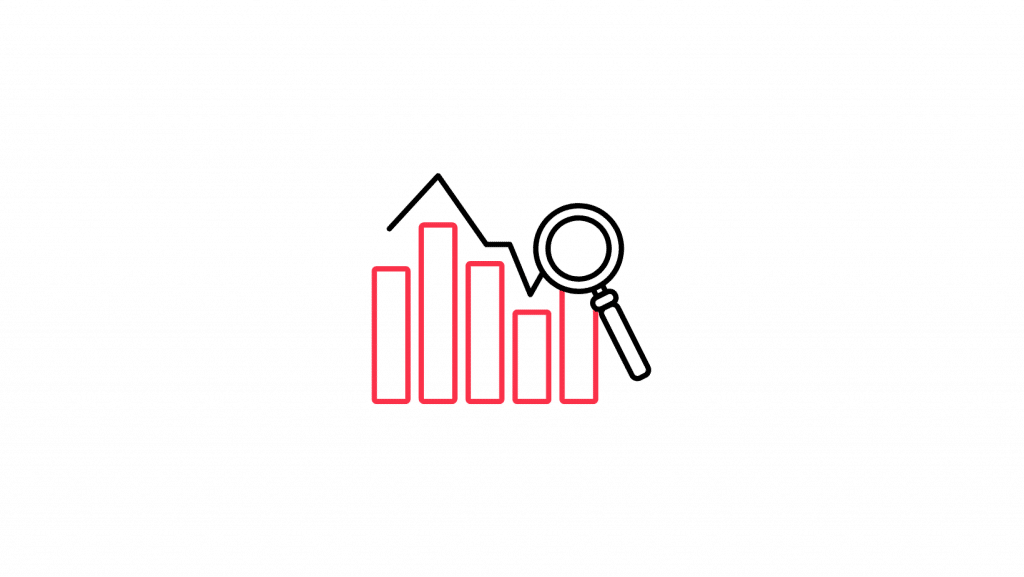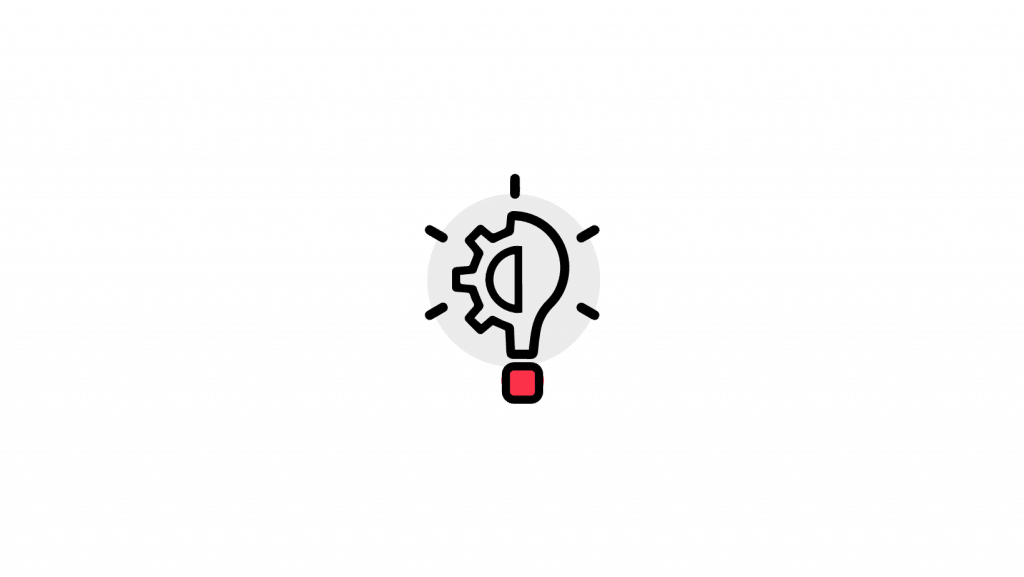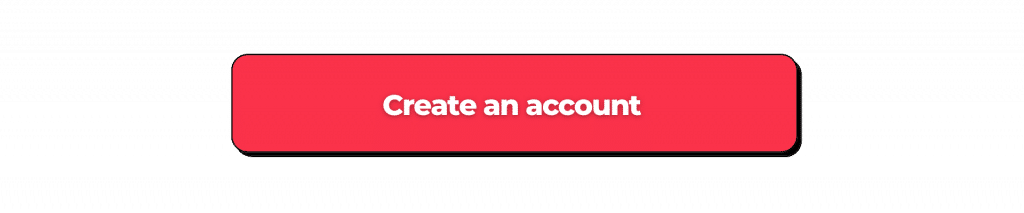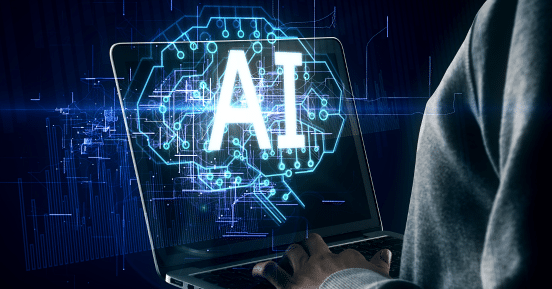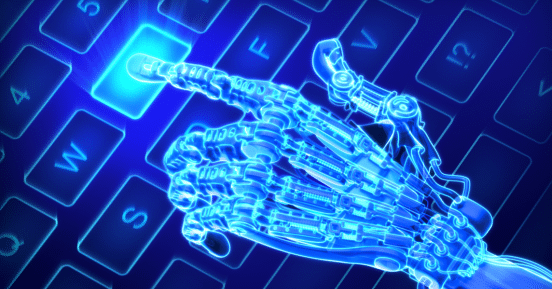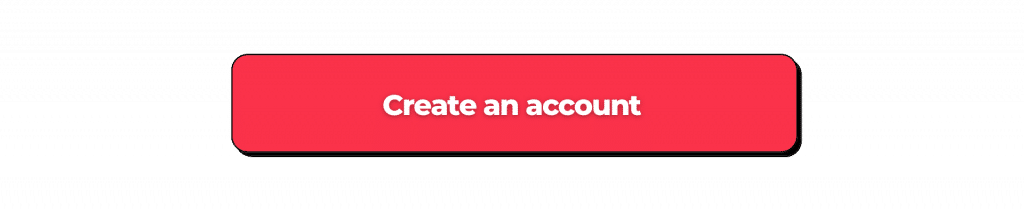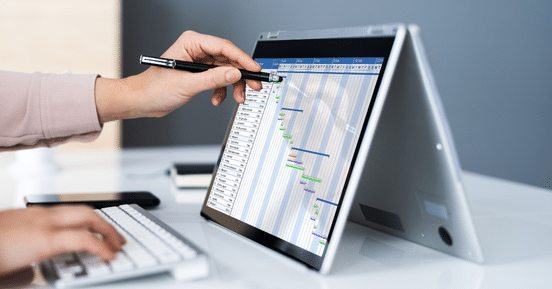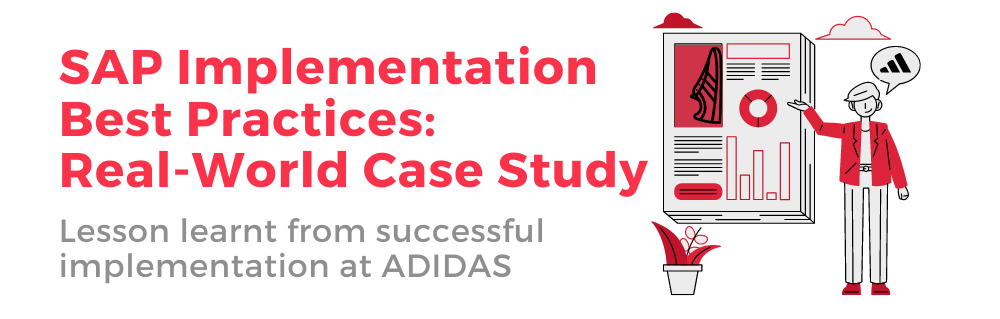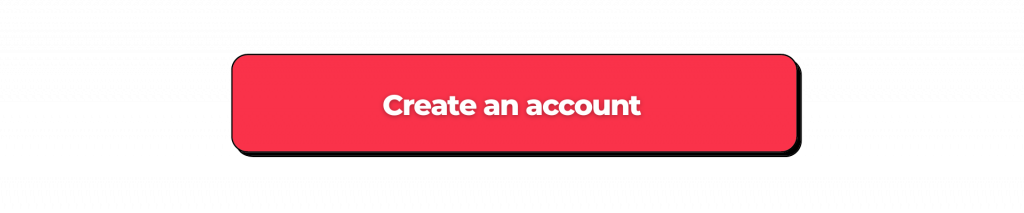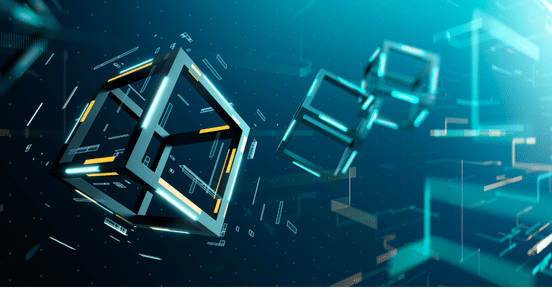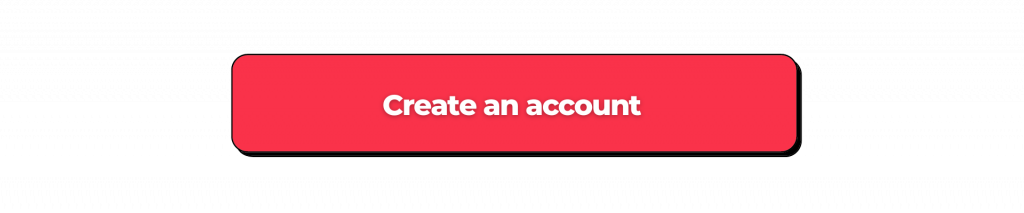DevSecOps is a collaborative approach to software development that integrates security practices into every phase of the development lifecycle. It emphasizes a cultural shift, breaking down silos between development, security, and operations teams to create a more secure and efficient software delivery process.
Need advice on how to start or develop your freelance consulting business in tech or IT? Need to start a new permanent or freelance assignment? Join Mindquest and get support from our team of experts.
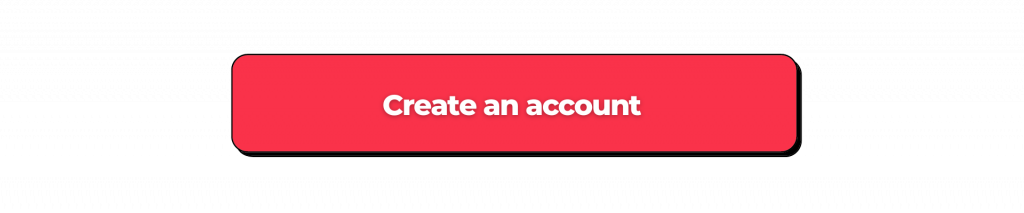
What does DevSecOps stand for?
DevSecOps stands for Development, Security, and Operations. And it signifies the convergence of these three domains to ensure that security is not an isolated concern but an integral part of the entire development and deployment process.
Also read An In-Depth Exploration of the DevSecOps Job Opportunities
Why is DevSecOps important in software development ?
DevSecOps is crucial because it addresses security challenges early in the development process, reducing vulnerabilities and enhancing the overall security posture of software. Moreover, it promotes a proactive approach, fostering collaboration and communication between traditionally segregated teams.
Also read our article about Top DevSecOps Certifications to Elevate Your Career
What are the benefits of DevSecOps?
The benefits of DevSecOps include improved security, faster delivery of software, enhanced collaboration, early detection of vulnerabilities, and a more streamlined and automated development pipeline. Also, it ultimately leads to increased efficiency, reduced risk, and a culture of continuous improvement. More in details:
1. Enhanced Security Posture
Firstly, DevSecOps fundamentally strengthens the security posture of software by integrating security measures at every stage of the development lifecycle. This proactive approach minimizes vulnerabilities, reducing the risk of security breaches and data compromises. It ensures that security is not an afterthought but an integral part of the software’s DNA.
Also read our article about DevOps best practices for Continuous Development
2. Accelerated Software Delivery
Beyond security, DevSecOps expedites the delivery of software. By automating processes, minimizing manual interventions, and streamlining workflows, development teams can release software faster without compromising on quality. This agility is essential in meeting the demands of a rapidly evolving market.
3. Fostered Collaboration
Then, DevSecOps promotes a collaborative environment by breaking down traditional silos between development, security, and operations teams. Communication flows seamlessly, and teams work together towards common goals. This collaborative spirit not only enhances the quality of the software but also contributes to a positive and innovative organizational culture.
4. Early Detection of Vulnerabilities
One of the standout benefits is the early identification and remediation of vulnerabilities. Through automated testing and continuous monitoring, DevSecOps allows teams to catch and address security issues in their infancy. This prevents security flaws from escalating and reaching production environments, saving both time and resources.
5. Streamlined and Automated Development Pipeline
Also, DevSecOps relies heavily on automation, resulting in a more efficient and streamlined development pipeline. Automated testing, deployment, and monitoring significantly reduce manual efforts and potential errors. This not only accelerates the development process but also ensures a consistent and reliable deployment pipeline.
6. Increased Efficiency and Resource Optimization
Moreover, efficiency is a cornerstone of DevSecOps. By automating repetitive tasks and minimizing bottlenecks, organizations can optimize resource utilization. This efficiency extends beyond the development team to the entire organization, allowing for a more agile response to market demands and a better allocation of human resources.
7. Risk Reduction
Through its security-first approach, DevSecOps actively mitigates risks associated with software development. By addressing security concerns early and continuously monitoring for potential threats, the likelihood of security incidents and their subsequent impacts is significantly reduced. This risk reduction is a critical factor in maintaining the trust of users and stakeholders.
8. Cultural Shift Towards Continuous Improvement
Last but not least, DevSecOps instills a culture of continuous improvement within organizations. Therefore, teams are encouraged to learn from each iteration, share insights, and implement feedback promptly. This cultural shift fosters a mindset of adaptability, innovation, and a commitment to refining processes for ongoing success.
Dive into our latest infographic for an illuminating visual journey through the key statistics and benefits of adopting DevSecOps practices. Image
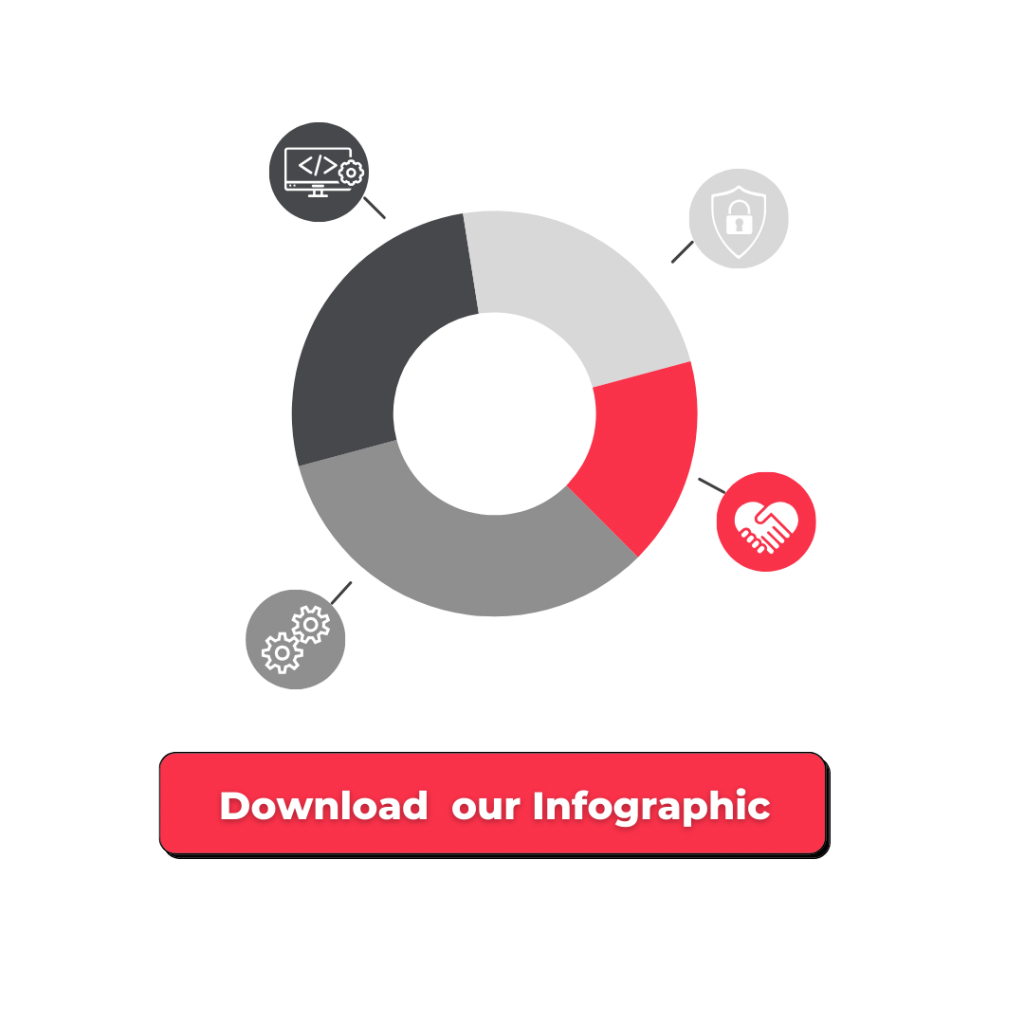
How does DevSecOps work?
DevSecOps works by integrating security practices seamlessly into the development pipeline. This involves automation of security checks, continuous monitoring, and collaboration between development, security, and operations teams. The goal is to identify and address security issues early, ensuring that security is not a hindrance but an enabler of innovation.
What does a DevSecOps Consultant do?
A DevSecOps Consultant is responsible for guiding organizations in adopting DevSecOps practices. This includes assessing current processes, recommending improvements, implementing security measures, and educating teams on best practices. Also, consultants play a pivotal role in creating a security-conscious culture and ensuring the successful implementation of DevSecOps. Read the entire job description of the DevSecOps Engineer.
Also read our interview From the US Marines to AWS: A DevOps Career
What is the DevSecOps culture in software development ?
The DevSecOps culture revolves around collaboration, communication, and shared responsibility for security. Thus, it encourages a proactive mindset, where security is integrated into the daily workflows of all team members. Continuous learning, adaptability, and a commitment to improving security practices are key aspects of the DevSecOps culture.
Also read The rise in demand for DevSecOps skills: How to navigate the changing IT recruiting landscape
What are the best practices of DevSecOps?
Best practices of DevSecOps include integrating security early in the development process, automating security checks, fostering collaboration between teams, implementing continuous monitoring, and prioritizing a proactive approach to security. Regular training and knowledge sharing also contribute to a successful DevSecOps implementation.
Following we listed our 10 best DevSecOps best practices:
1. Security as Code
Going beyond merely integrating security, DevSecOps embraces the concept of “Security as Code.” This involves treating security policies, configurations, and controls as integral parts of the codebase. By codifying security measures, teams ensure consistency and traceability throughout the development lifecycle.
2. Shift-Left Approach
The best practices of DevSecOps advocate for a “Shift-Left” approach, meaning that security is introduced as early as possible in the development process. By addressing security considerations from the project’s inception, teams can identify and rectify potential vulnerabilities at a stage when corrections are less resource-intensive.
3. Automation of Security Checks
Also, automation is a cornerstone of DevSecOps best practices. Security checks, including code analysis, vulnerability scanning, and compliance assessments, are automated throughout the development pipeline. This not only accelerates the feedback loop but also ensures that security measures are consistently applied without reliance on manual interventions.
4. Collaboration Across Teams
The essence of DevSecOps lies in breaking down silos between development, security, and operations teams. The consequently best practices emphasize fostering collaboration and communication across these traditionally segregated domains. Also, cross-functional teams collaborate seamlessly, ensuring that security considerations are understood and implemented cohesively.
5. Continuous Monitoring and Feedback
Moreover, DevSecOps emphasizes continuous monitoring of applications and infrastructure in real-time. This involves implementing monitoring tools that detect security incidents, track compliance, and provide feedback to development teams promptly. Also, continuous monitoring ensures a proactive stance against emerging threats.
6. Proactive Threat Modeling
Best practices encourage proactive threat modeling during the design phase. Teams systematically identify and assess potential security threats and vulnerabilities before a single line of code is written. Consequently, this proactive approach allows for the implementation of preventive measures, reducing the likelihood of security issues in the final product.
7. Container Security
With the rise of containerization, DevSecOps best practices extend to securing containerized applications. This involves implementing container security measures, such as scanning container images for vulnerabilities, ensuring secure container orchestration, and applying access controls within containerized environments.
8. Incident Response Readiness
Then, DevSecOps best practices emphasize the importance of being prepared for security incidents. Thus creating and regularly testing incident response plans, ensuring that teams are equipped to respond swiftly and effectively to security breaches. Also, preparedness is key to minimizing the impact of security incidents.
9. Regular Training and Knowledge Sharing
Beyond technology, the human element is critical in DevSecOps. Therefore, regular training sessions and knowledge-sharing initiatives are best practices to keep teams updated on the latest security trends, tools, and techniques. And this continuous learning culture ensures that teams remain well-equipped to address evolving security challenges.
10. Compliance as Code
Compliance requirements are integrated into the development process through the concept of “Compliance as Code.” This approach ensures that regulatory and compliance measures are embedded within the codebase, reducing the burden of compliance checks during later stages of development.
What are the components of DevSecOps?
The components of DevSecOps include people, processes, and technology. Thus, it involves a cultural shift, changes in development and deployment processes, and the implementation of security technologies and practices throughout the software development lifecycle.
What are common DevSecOps tools for software development?
Common DevSecOps tools include version control systems (e.g., Git), continuous integration/continuous deployment (CI/CD) tools (e.g., Jenkins), containerization tools (e.g., Docker), security scanning tools (e.g., SonarQube, OWASP ZAP), and monitoring tools (e.g., Prometheus).
What is DevSecOps in agile development?
In agile development, DevSecOps aligns seamlessly with the principles of iterative and collaborative development. So it ensures that security is not a bottleneck in the agile workflow, allowing for the continuous delivery of secure and high-quality software.
What are the challenges of implementing DevSecOps?
Challenges of implementing DevSecOps include cultural resistance to change, the need for skills development, integration complexities with existing processes, and the potential for increased upfront costs. In order to overcome these challenges it is important a commitment to cultural transformation, continuous learning, and strategic planning.
Would you like to find out more about our recruitment service for IT consultants? Post your requirements now, or find out more about our job offers directly on our Mindquest platform!