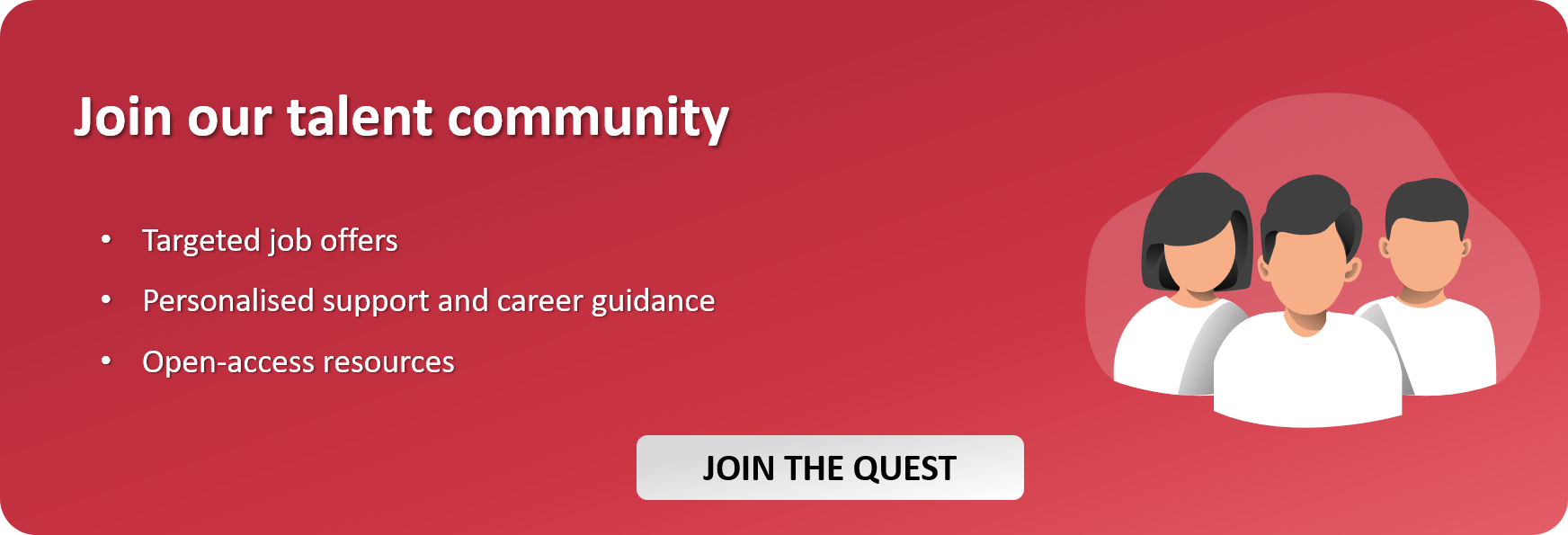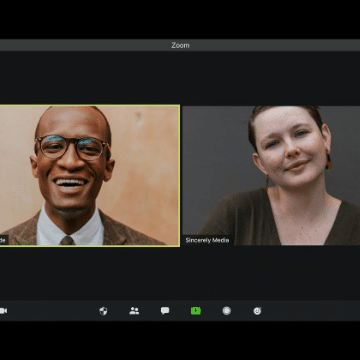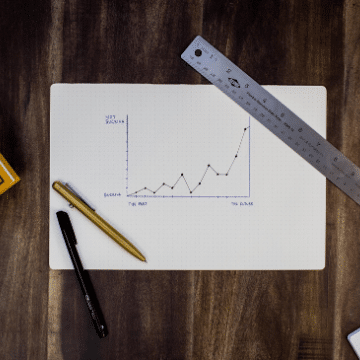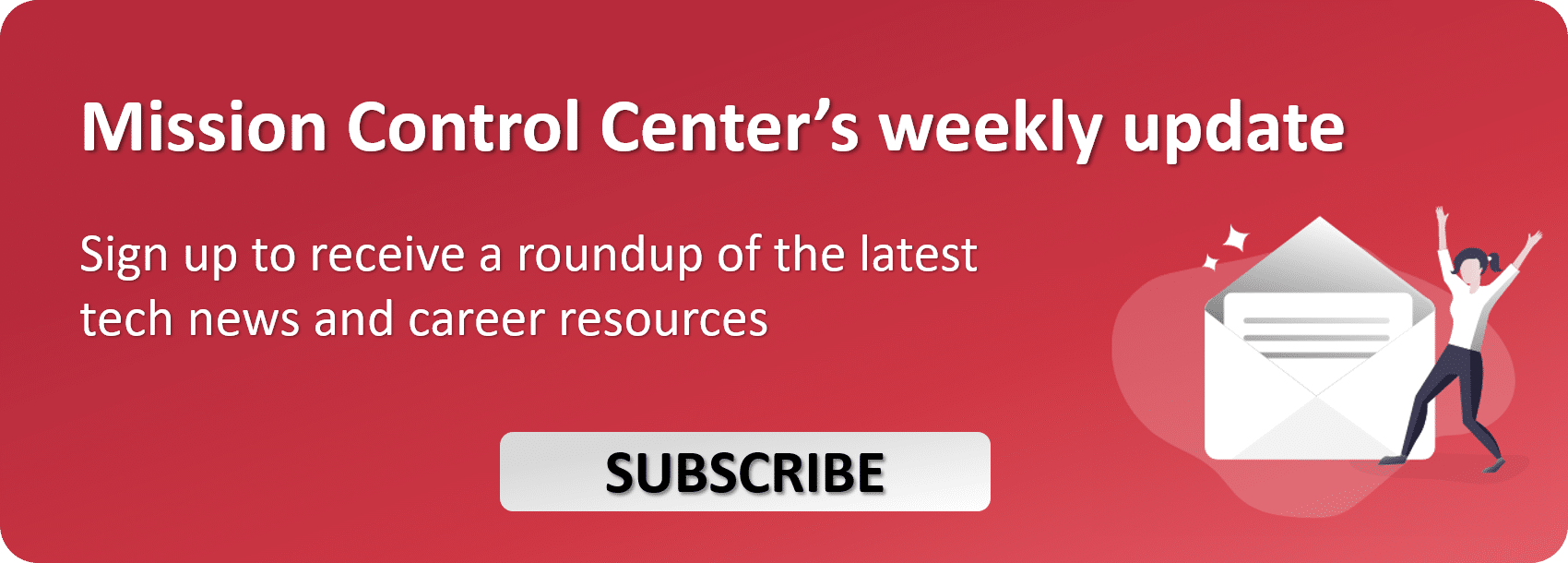Remote work is becoming increasingly common amongst IT pros. The way in which tech experts look for jobs and carry out missions was already changing before Covid-19 hit. IT freelancing was on the rise; With higher levels of remote work; slowly becoming an industry standard and the figure of the digital nomad gaining acceptance.
Now that digital transformation efforts have accelerated and companies have had to adapt their hiring strategies to a world in lockdown; remote work across countries and time zones is out in the mainstream. Regardless of country reopenings and a slow return to the office, remote work is here to stay. Here’s how you can benefit from this trend and what you should keep in mind when pursuing a new gig from the comfort of your home or personal office.
Finding IT remote work – Identify your target employer
First of all, you need to pinpoint your target company type. The kind of company you will be applying for jobs at and that you will turn to support your remote work lifestyle. Whether that is as a freelancer or as a full-time employee.
For that, you need to make sure you are aiming for industries and organisations that have friendly policies towards remote hiring and working. Most big tech companies have fully shifted to remote work after the start of the outbreak. So they will be open to receiving applications and collaborating with fully remote employees. Other sectors of activity will be less prone to hire remote employees due to a lack of organisational readiness or the nature of the job to be done; jobs relating to IT infrastructure and cybersecurity tend to involve an on-site component because of its confidential and hands-on nature.
IT remote work: Make sure your environment and tools are ready
This one sounds rather obvious. But you would be surprised to learn how many IT projects encounter roadblocks along the way. Due to unforeseen technical limitations on the remote worker’s side of things. And we are not talking here about a stable internet connection.
Make sure you have analysed the project requirements and spoken with company stakeholders to understand the technical needs of the project. And also see if you should ask for extra equipment or services – think of cloud processing resources, networking equipment, etc.
The social component
Working remotely can make collaboration with other team members more difficult and requires you to put in some extra effort. The social component of remote working should not be overlooked, but you can follow a few easy steps to ensure you are properly connected with project stakeholders.
First and foremost, make sure you are conducting a proper onboarding. As with most things in life, setting a robust foundation is key. If the employer doesn’t have a fully fleshed out onboarding process, be proactive and put together all the questions you will need clarification on. Make sure you get acquainted with the rest of the team. Even if that means proposing quick one-on-one virtual chats to get to know them a bit.
Secondly, set up follow-ups and regular check-ins with your colleagues to keep track of the progress and let them know you are there and on top of things.
The Top IT Skills to Master in 2021
Not interested in fully IT remote work?
Maybe looking for a job remotely sounds good, but you would rather work on-site at least some of the time. Or maybe you are looking for a job remotely as a way of moving to another country. No problem. The IT jobs market has never been better for that.
Just make sure you are considering everything first, like immigration regulations and demands (visas, health insurance, etc.). Sometimes, working with a recruitment partner who has experience relocating IT experts is the best choice. They will help you figure out all the details so you can get started with your new life as soon and as easily as possible.
Read our article : How the Covid-19 Pandemic is Accelerating the hybridisation of Careers in Tech & IT

Need more tips on how to find a job in IT? Check out our IT job hunting guide.