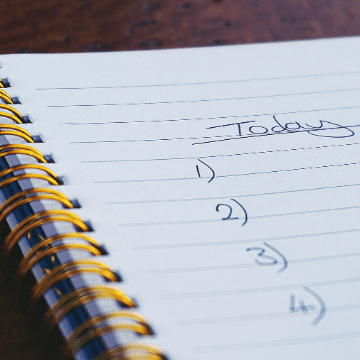Discover our time management tips in remote for IT Professionals. Having independence in one’s work is a great thing for any driven professional who likes to take the initiative. But it is not all advantages.
Working independently lets you distribute your energy throughout the day as you see fit, giving you more flexibility to dedicate time to yourself and others. Yet all that schedule juggling requires solid time management skills.
The ability to deal with a fluid timetable has long been one of the key factors of success for tech freelancers. Now, the coronavirus pandemic has catapulted millions of in-house workers into a new workplace paradigm. With 82% of business leaders planning on allowing at least some level of remote work from now on (Gartner), knowing how to take full control of one’s day has become a must for independent and permanent IT professionals alike.
Here are a few tips on how to achieve full efficiency while working remotely.
Time management tips in remote:
Start by building a comprehensive calendar
It is easy to get overflowed with daily activities and forget about the bigger picture. Especially for newcomers to the remote working life.
Outline all your tasks and upcoming deadlines and incorporate them into a comprehensive calendar. Plan your week and then look at each day, building a schedule that defines clear goals while allowing for some flexibility.
Spending 10 minutes at the start of each day to review your calendar will let you reassess priorities and adjust objectives. Your goals should be “smart”, that is, achievable without excesses. Sort priorities and categorize tasks.
You can use one of the myriads of free calendar apps out there or opt for the more traditional paper version. Whatever works best for you.
Make sure to put some time on your calendar to deal with all the administrative tasks we all love so much (invoicing, timesheets, reporting, etc…).
Prioritize the most important tasks
It is advisable to use the morning hours to carry out your most important tasks, namely the ones that will demand the most energy and attention from you. For most people, the morning is the time of day when their brain is most productive.
Starting with the more tedious tasks will make the rest of your day easier, leaving the less strenuous tasks for when your mind is tired.
Find an adequate place to work
You must be comfortable to deliver your best work. Your work environment should nurture your productivity and creativity while promoting general well-being.
Don’t forget that your body and mind need to rest periodically to remain at full capacity. Choose a work setting that allows you to take breaks throughout the day. An hour of work usually requires 10 minutes of break.
To learn more, read our article: IT Pros: How to Work On Remote in the Post-Pandemic World
The Pomodoro method for time management
To manage your daily schedule in the best possible way, try using the Pomodoro, or ‘Tomato’ method — yes, Italian.
This technique is designed to help you split your working day by alternating breaks and intense concentration sprints.
The steps are pretty straightforward:
- Focus your attention on a single task at a time
- Set a timer to a fixed duration of 25 minutes
- Work on that single task for the duration of the timer
- Once the time has passed, take a break for 5 minutes
- Start again from the beginning and, after the 4th repetition, take a longer break (15-30 minutes).
Plan for the unexpected
Your daily schedule will often be thrown off by unforeseen events that you will have to deal with. As Murphy’s law makes clear, nothing goes as planned. Here, reactivity is key. Allocate some time on your calendar for contingency management so that you are not caught off-guard by unexpected pitfalls.
Discover our special guide: IT Job Hunting Done Well: A Step-by-Step Guide